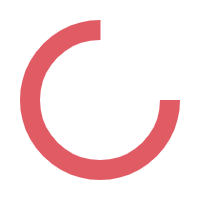ARTICLES
Decoding Your Blender’s Settings: A Guide
Blenders have become indispensable kitchen companions, capable of much more than just making smoothies. But all those buttons and dials can sometimes feel like a secret code. Understanding how to use your blender settings is key to unlocking its full potential and achieving culinary perfection. This guide will help you navigate the world of blender settings, transforming you from a confused novice into a confident blending master.
Blender Speed Settings
1. Stir
The "Stir" setting is typically the lowest speed on your blender. It's designed for gentle mixing and combining ingredients without creating a vortex. This setting is perfect for delicate tasks like adding dry ingredients to wet ingredients, combining batters, or gently incorporating delicate items like chopped herbs into a sauce. Think of it as the "folding" function of your blender, ideal for preventing overmixing and maintaining the desired texture of your dish.
2. Puree
The "Puree" setting operates at a medium-high speed, designed to break down ingredients into a smooth, consistent liquid. This setting is your go-to for creating silky soups, creamy sauces, and smooth dips. Imagine transforming chunky vegetables into a velvety bisque or creating a luscious fruit puree for desserts. The "Puree" setting is also essential for creating smooth and consistent results in many food blender recipes.
3. Chop
The "Chop" setting utilises a medium speed with intermittent bursts of power. This setting is designed to coarsely chop ingredients, providing a texture that's finer than hand-chopping but not as smooth as pureeing. Think of creating a chunky salsa, coarsely chopping nuts for baking, or preparing vegetables for a hearty stew. This setting gives you control over the texture and prevents ingredients from becoming over-processed.
4. Grind
The "Grind" setting unleashes the blender’s full power, transforming dry ingredients into fine powders or granules with high-speed precision. This is your go-to option for tasks that demand a consistent, fine texture, like grinding whole coffee beans to release their aromatic oils for a rich, flavourful brew. Think beyond coffee, though! This setting is also invaluable for creating homemade spice blends, pulverising nuts into flour for baking, or even grinding grains for fresh, nutritious meals.
5. Pulse
The "Pulse" setting offers a unique level of control, delivering short, powerful bursts of high-speed blending at your command. Instead of a continuous blend, "Pulse" provides quick bursts of power, allowing you to achieve the desired texture with precision. This is perfect for tasks that require a delicate touch, preventing over-processing and ensuring the perfect consistency.
Imagine effortlessly crushing ice for refreshing cocktails, breaking down frozen fruit into chunks for a smoothie without turning it into a complete puree, or finely chopping vegetables for salsa without creating a watery mess. The "Pulse" setting puts you in the driver's seat, giving you the power to create exactly what you envision.
Beyond Smoothies: Mastering Your Blender
Understanding your blender settings empowers you to move beyond basic smoothies and unlock a world of culinary possibilities. From creating creamy soups and sauces to grinding spices and chopping vegetables, your blender becomes a versatile tool for a diverse list of cooking methods. By mastering these settings, you'll gain confidence in the kitchen and elevate your food preparation skills.
And if you're looking to upgrade your blending game, consider exploring SMEG's range of high-quality food blenders in Singapore, designed to combine performance, style, and durability. In fact, if you want to add a powerful tool to your kitchen arsenal, consider throwing in fruit juicers in the mix, creating a dynamic duo for all your culinary adventures.